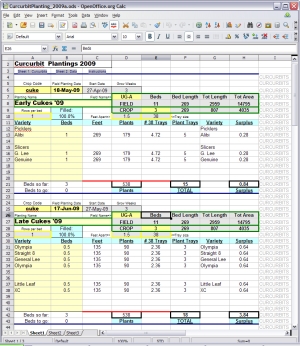 The basic purposes of using a spreadsheet to do our planting calculations is twofold. One of course
is to do all the repetitive math quickly and accurately. The other is to avoid having to re-enter the
same vegetable and field data over and over again. We have designed a system of spreadsheets that
does both.
The basic purposes of using a spreadsheet to do our planting calculations is twofold. One of course
is to do all the repetitive math quickly and accurately. The other is to avoid having to re-enter the
same vegetable and field data over and over again. We have designed a system of spreadsheets that
does both.
Our system uses two categories of spreadsheets, one Master Data Spreadsheet and many Planting
Spreadsheets, one for each planting. Of course several plantings can occupy separate sections of a
single Planting Spreadsheet so that all of the succession cucumber plantings are together, for
example, as in the sheet on the right.
This is the Planting Sheet we used for our cucumber plantings in 2009. It is full of
internal formulas and references to a Master Data Sheet. It is color coded to
indicate various aspects of the sheet. The yellow cells are the only areas where the user is to enter data.
Everything else is either column headings or calculations. The cells that are grey with yellow
borders are calculated cell which can be changed by the user to other values, which overwrites the
calculated values. This is for those instances when we wish to do things, for whatever reason,
differently that we usually do for this one planting. Such changes affect this planting sheet only; the Master Data Sheet remains
unchanged.
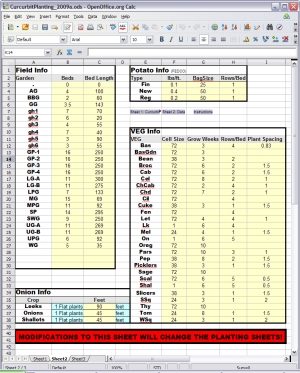 The first thing we created was a Master Data Spreadsheet (at right) which includes all of our basic farming
data. One section of the Master Data sheet lists our field names, along with the number of beds for
each field and the length of each field. In this section we also included our greenhouses. Another
section lists all of the transplantable veggies we grow, the number of weeks each needs to grow
before planting out, the number of rows planted on a bed, the in-row plant spacing, and the cell size
used for the transplants. Everything on the Master Data Spreadsheet can be changed at any time, but
any changes will affect all of the individual Planting Spreadsheets.
The first thing we created was a Master Data Spreadsheet (at right) which includes all of our basic farming
data. One section of the Master Data sheet lists our field names, along with the number of beds for
each field and the length of each field. In this section we also included our greenhouses. Another
section lists all of the transplantable veggies we grow, the number of weeks each needs to grow
before planting out, the number of rows planted on a bed, the in-row plant spacing, and the cell size
used for the transplants. Everything on the Master Data Spreadsheet can be changed at any time, but
any changes will affect all of the individual Planting Spreadsheets.
A very important thing to note is the need to normalize your naming system for both the fields and
veggies, so that they are always referred to in exactly the same way. This is key to allowing the
whole system to work. So decide on "cukes" or "cucumbers", "WSq" or
"Winter Squash", "Upper Garden B" or "UG-B" and so on. We generally opt
for the shortest unambiguous names, the ones we already use in our notes anyway.
Now for a detailed explanation of a planting sheet and how it works. Remember, we are only entering
info in the yellow cells. The title of this sheet, Early
Cukes '09 is anything we want to call it. Nothing is done with this cell, it's only a description for us to
easly identify the sheet. Just above that is cuke which gets looked up in the Master Data
Sheet, and 18-May-09 which is when we want to plant this crop in the garden. Next to that is
the "start date" which is calculated as being three weeks before the stated planting date.
Next to that we include the "grow weeks" pulled from the Master Data Sheet as a double
check. Below that is UG-A (Upper Garden part A) wehre we want the cukes to be planted. Once
a field is entered, the Planting Sheet referrences the Master Data Sheet and enters the number of
beds in that field, the length of the beds, the total bed length, and the total area of that field.
Under that field info is a row of crop info, and we have decided to plant three beds of early cukes.
The total bed length, etc., is then calculated for those three beds. Also, at the bottom of the sheet
under "beds to go" (cell B22) is entered a "3". This gets recalculated down to a
"0" as we enter the number of beds we want to plant, as it has here.
When we entered cuke in the crop code, several other things were automatically filled in as
well: the plant spacing (feet apart), the cell size, and the rows per bed. Also, the # 38
Trays is changed to reflect the actual size of the trays we use for cukes.
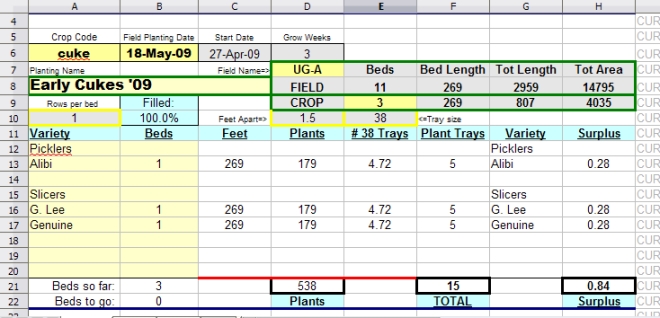 Now comes the point where we enter the varieties and the number of beds we wish to plant of each. The
Variety column can contain anything, as no calculations are done with these entries. They are
automatically copied to the second Variety column next to the number of trays to be planted
for easier reference. As soon as a number is entered under Beds several things happen.
Vertically, it is added to the total number of Beds so far and subracted from the total number
of Beds to go. Horizontally, it calculates how many row Feet we are planning to plant
(based on number of beds times number of rows per bed),
how many Plants that will require (based on the plant spacing), how many Trays that
will require of the size we use for cukes, how many trays we should actually plant (Plant
Trays = # 38 Trays rounded up) and finally
Now comes the point where we enter the varieties and the number of beds we wish to plant of each. The
Variety column can contain anything, as no calculations are done with these entries. They are
automatically copied to the second Variety column next to the number of trays to be planted
for easier reference. As soon as a number is entered under Beds several things happen.
Vertically, it is added to the total number of Beds so far and subracted from the total number
of Beds to go. Horizontally, it calculates how many row Feet we are planning to plant
(based on number of beds times number of rows per bed),
how many Plants that will require (based on the plant spacing), how many Trays that
will require of the size we use for cukes, how many trays we should actually plant (Plant
Trays = # 38 Trays rounded up) and finally
 how much Surplus that will mean. Since trays often won't germinate 100%, some surplus is always a good idea.
Also, under Filled we get a percentage of the beds we wish to plant which are now comitted. If the Filled amount goes
over 100%, the Filled changes to "Overfilled" and the cell turns red.
how much Surplus that will mean. Since trays often won't germinate 100%, some surplus is always a good idea.
Also, under Filled we get a percentage of the beds we wish to plant which are now comitted. If the Filled amount goes
over 100%, the Filled changes to "Overfilled" and the cell turns red.
At this time we have three types of Planting Spreadsheets. One is for our "regular
transplants", as in the above example, and is used for chard, kale, broccoli, cabbage, peppers,
tomatoes, cherry tomatoes, lettuce, slicers, picklers, summer and winter squash, melons, basil,
Brussels sprouts, celery, and celeriac, which we all handle pretty much the same. The second is for
potatoes (new, regular, fingerling), and the third is for the onion family (leeks, onions, shallots). Each of the three
types has a slightly different layout designed specifically for how we plant that crop. Since we
plant the onion family in rows in starter trays, so we have come up with a ballpark figure for how m
any bed feet a tray of onions or shallots will plant. For leeks, at only two rows per bed, a tray
will go twice as far. you can see our potato and onion data on our Master Data Sheet.
What these spreadsheets don't do: They don't tell us how much seed to order and they don't yet handle
direct-seeded crops. We found that most of our complicated arithmetic was for transplanted crops, so
that is where we began.
|
![[Snakeroot Organic Farm logo]](pix/sof.gif)
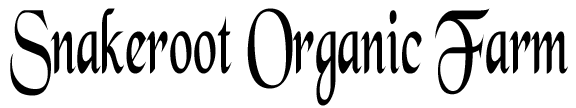

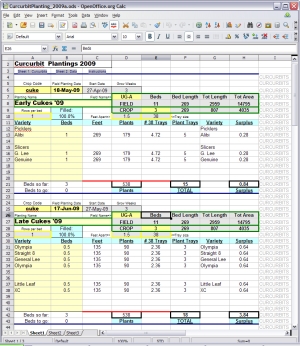
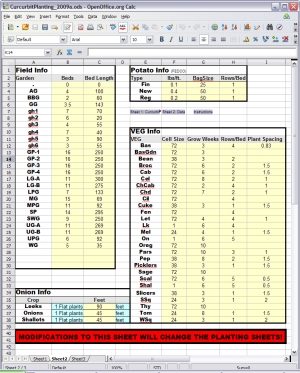
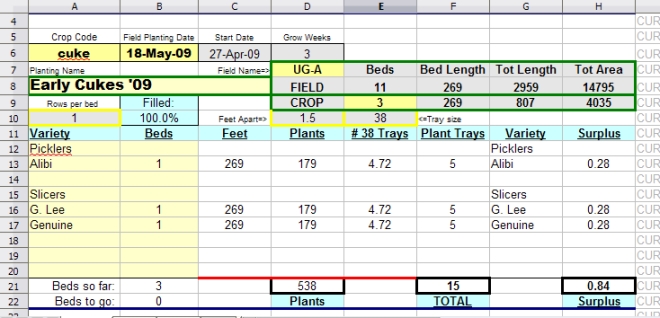
 how much Surplus that will mean. Since trays often won't germinate 100%, some surplus is always a good idea.
Also, under Filled we get a percentage of the beds we wish to plant which are now comitted. If the Filled amount goes
over 100%, the Filled changes to "Overfilled" and the cell turns red.
how much Surplus that will mean. Since trays often won't germinate 100%, some surplus is always a good idea.
Also, under Filled we get a percentage of the beds we wish to plant which are now comitted. If the Filled amount goes
over 100%, the Filled changes to "Overfilled" and the cell turns red.